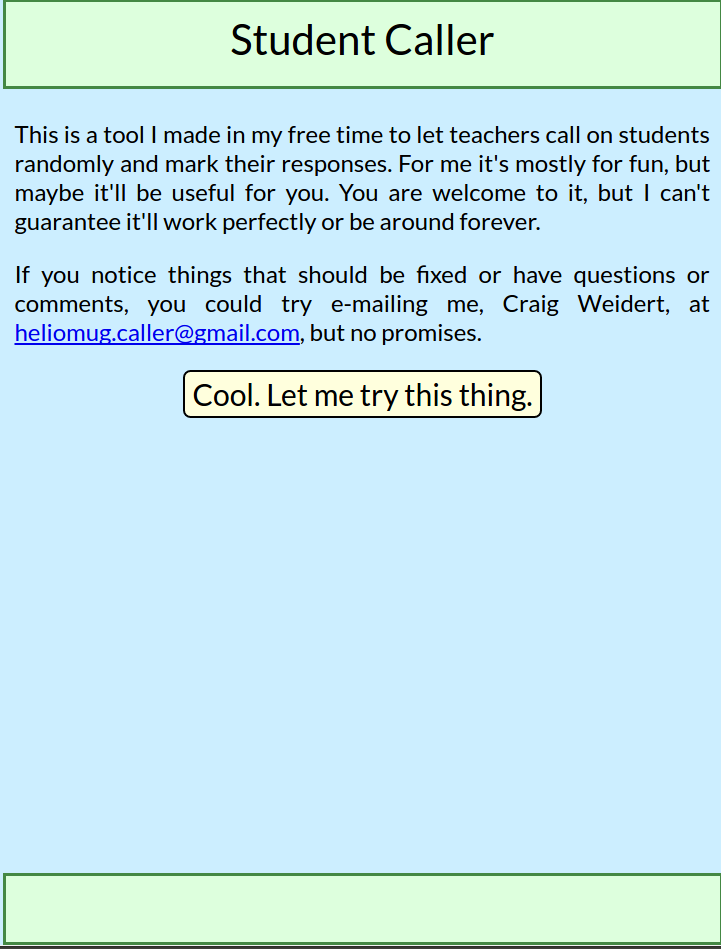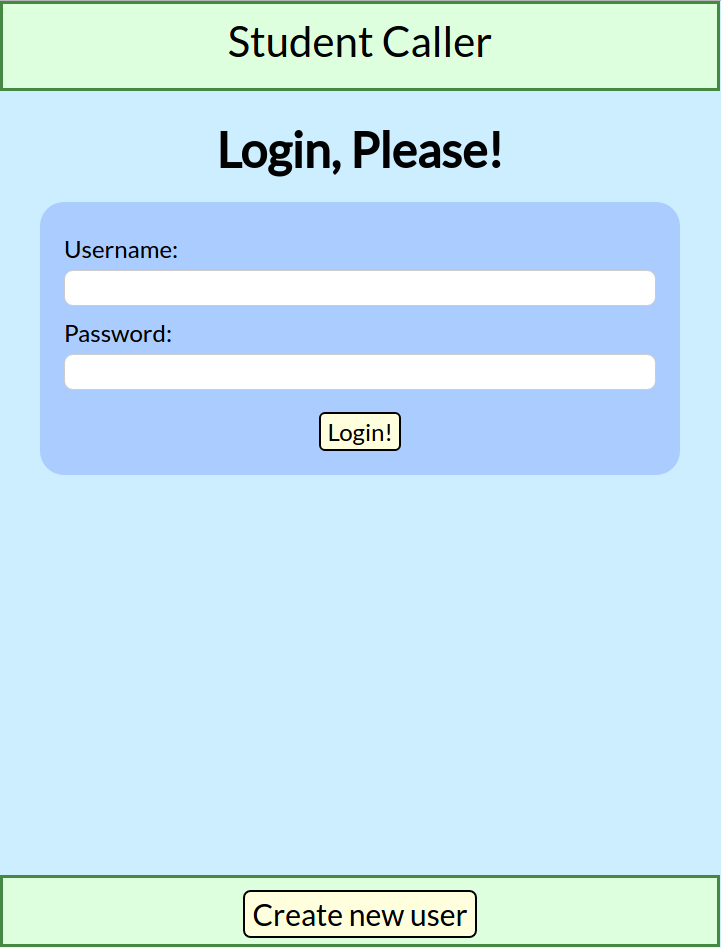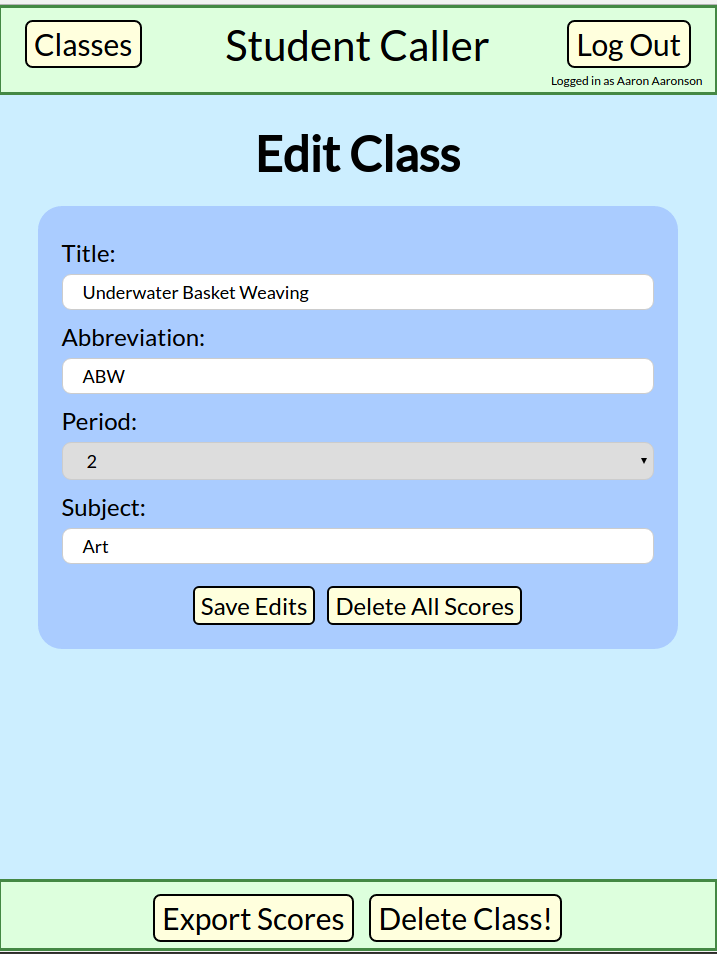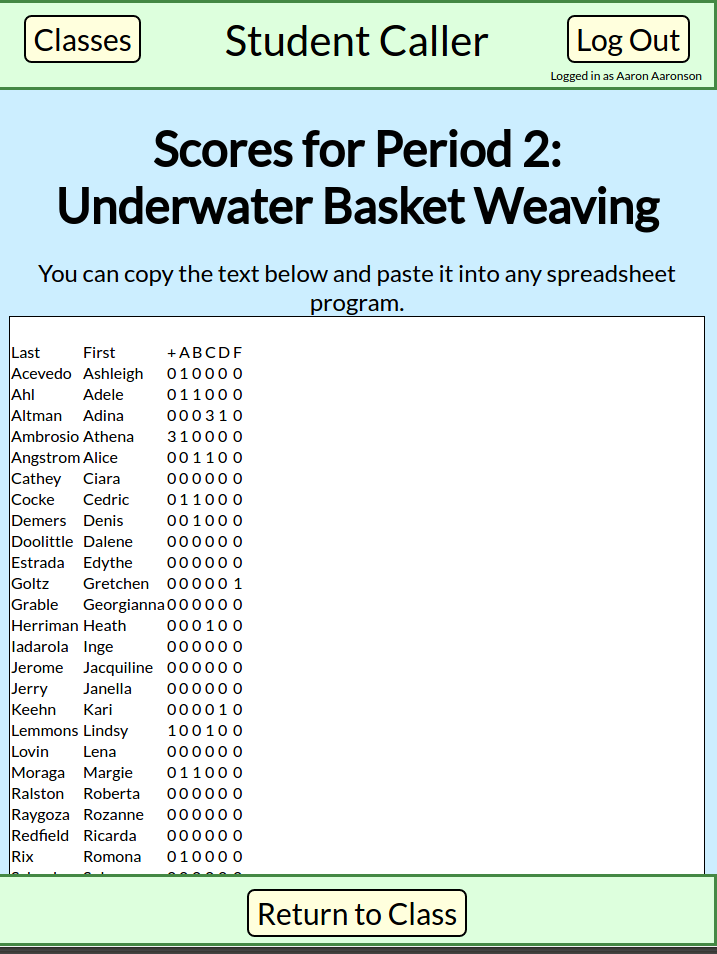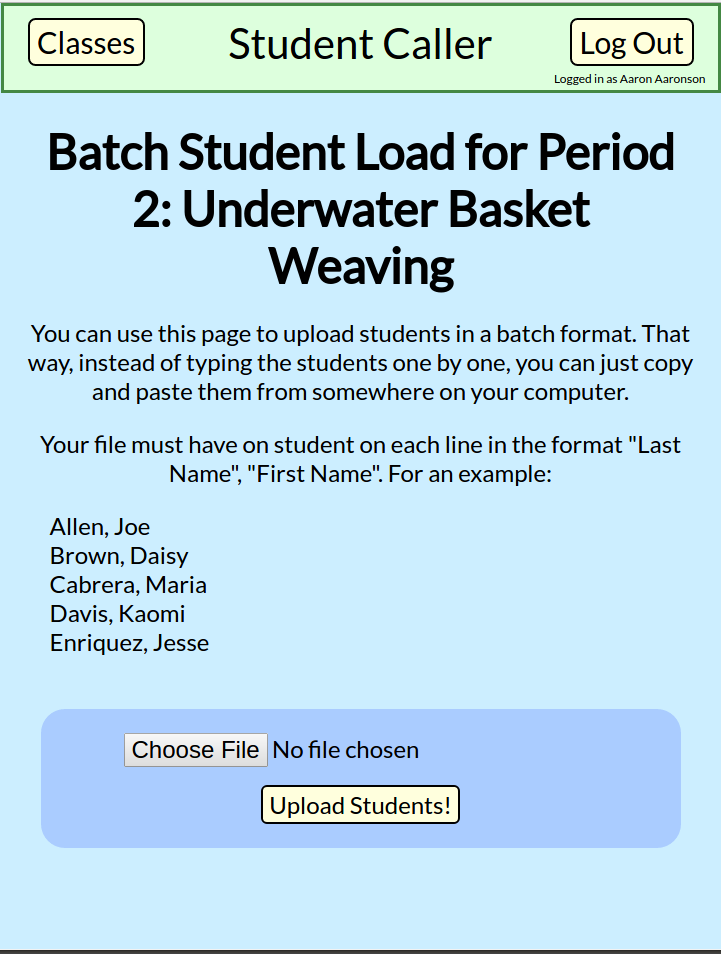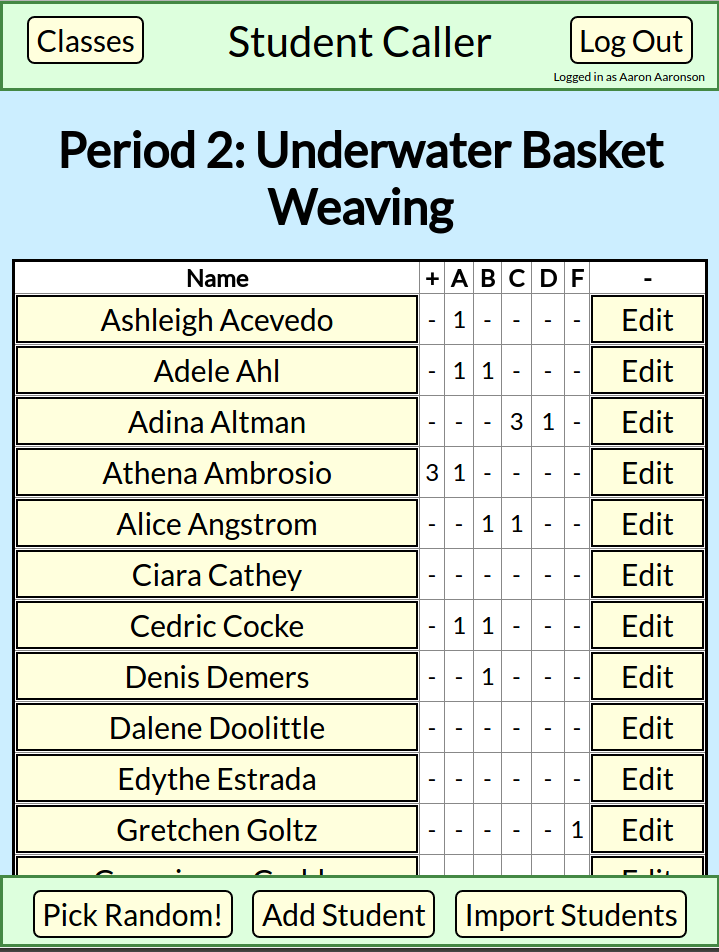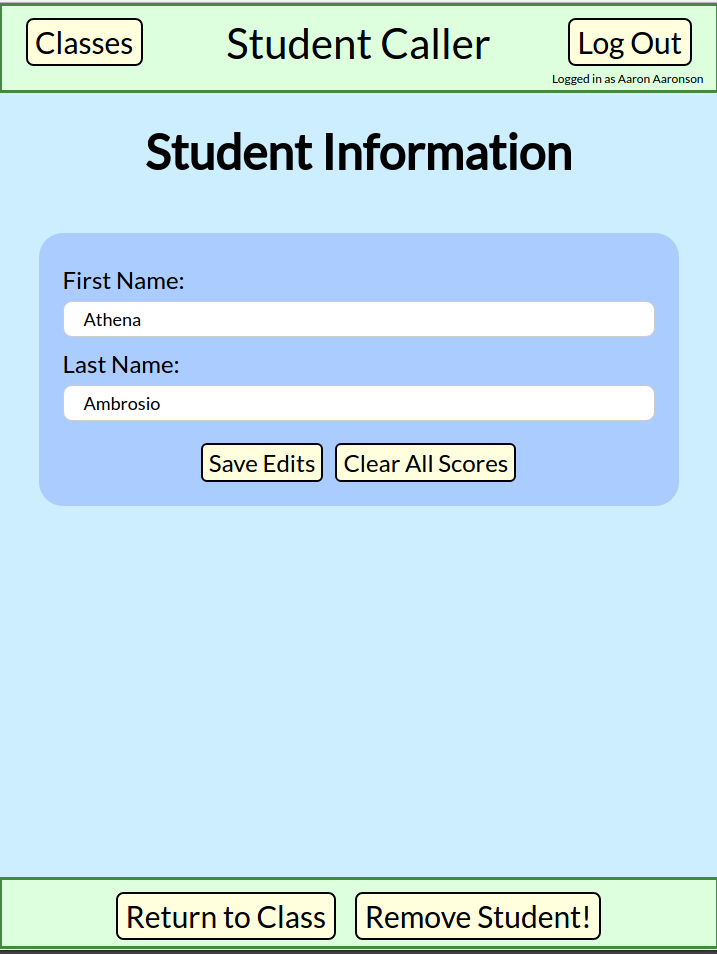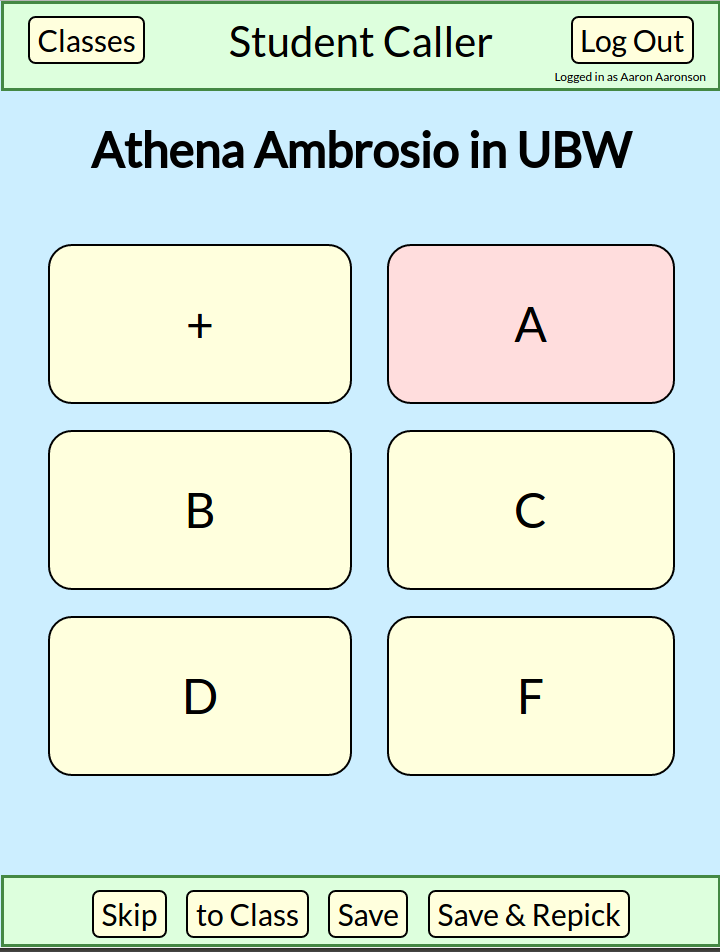Student Caller
Here is the link to the actual student caller. This page is just instructions / a description.
My student caller is a web application for calling random students in a class. It is kind of like "equity sticks", which are popsicle sticks with student names on them. If you call on students by drawing the sticks out of a cup, it's a lot more fair. (I also always liked writing students' names on playing cards and doing it that way.)
This student caller uses HTML, CSS, Javascript, PHP, and SQL. I made this student caller because:
- I wanted some electronic equity sticks.
- I wanted to learn a bit about web apps.
Welcome Screen
Logging In
Class Listing
When a user logs in, they are greeted with a list of their exiting classes, if any. This page may be reached whenever a user is logged in by clicking on the "Classes" button on the top left. From this page, a user may make a new class by clicking on the "Make a new class" button on the bottom.
A user may click the the class name to see the student list for that class or click "Edit" to edit the information for the class or export the class scores.
Class Info
Score Export
This page allows for the cutting and pasting of scores out of the student caller. It's a bit crude, but workable. This page displays the names and scores of all the students on the class as text. Fields are separated by tabs. Users may copy the text and paste it into any spreadsheet document and many grading programs.
Class Info
Student List
The page lists the students of the class. If the user clicks on the student name, it "calls" on that student. If the user clicks on "Edit", they can enter the page to edit the information for that student or delete the student. The user may also pick a randomly selected student or add students with the buttons on the bottom of the page.
Student Info
Student Calling
This is the page that allows you to call a student and record their score. Recording a score is, of course, optional if you don't want to stress your students out too much.
There are buttons to skip the student, go back to the list of students in the class, save the score to enter another, and save the score and pick a different randomly selected student.
Thanks for taking a look at my student caller! Feel free to check it out!